Chapter 2
This document is a summary of my own notes on this book.
Boot process
Bootstrap process overview:
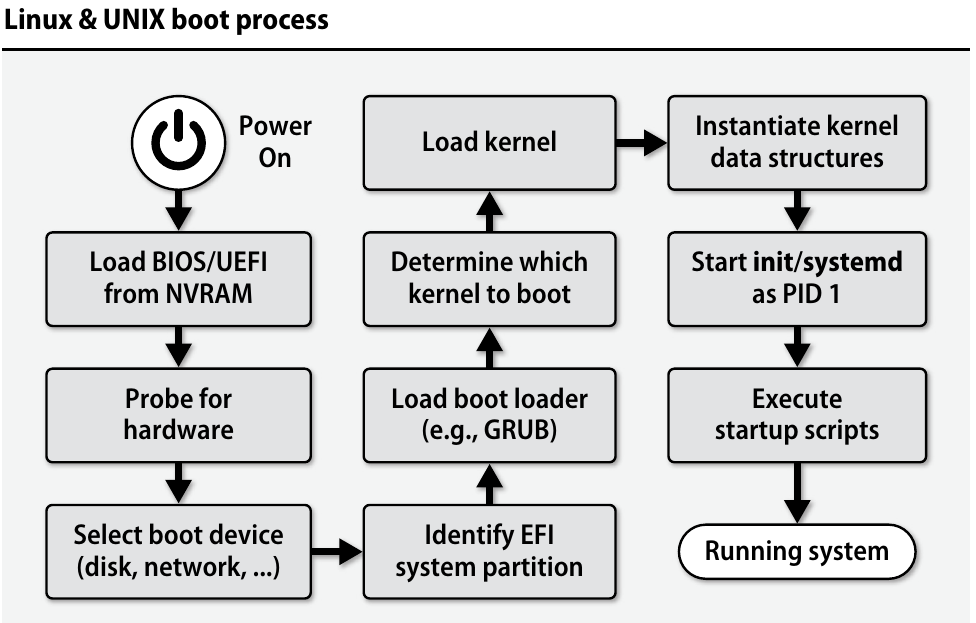
BIOS vs UEFI?
meh…
Init
Variants?: SystemV init, SystemV upstart
Ubuntu 14 running init:
vagrant@worker:~$ ps -fp 1
UID PID PPID C STIME TTY TIME CMD
root 1 0 0 03:46 ? 00:00:00 /sbin/init
vagrant@worker:~$ /sbin/init --version
init (upstart 1.12.1)
Copyright (C) 2006-2014 Canonical Ltd., 2011 Scott James Remnant
Exploring units:
root@worker:~$ ls /etc/init.d | grep nginx
nginx
root@worker:~$ /etc/init.d/nginx status
* nginx is running
root@worker:~$ cat /run/nginx.pid
3334
Runlevels:
- Runlevel 0 is halt
- Runlevel 1 is single-user
- Runlevels 2-5 are multi-user (some distro uses RUN level 5 to start X [KDE/Gnome])
- Runlevel 6 is for rebooting system
root@worker:~$ runlevel
N 2
root@worker:~$ ls /etc/rc2.d/
README S20rsync S20virtualbox-guest-utils S38open-vm-tools S70dns-clean S99chef-client S99ondemand
S20nginx S20screen-cleanup S21puppet S45landscape-client S70pppd-dns S99grub-common S99rc.local
root@worker:/home/vagrant$ init 0
root@worker:/home/vagrant$ Connection to 127.0.0.1 closed by remote host.
Systemd
vagrant@worker:~$ ps -fp 1
UID PID PPID C STIME TTY TIME CMD
root 1 0 0 04:13 ? 00:00:01 /sbin/init
vagrant@worker:~$ ls -ltra /sbin/init
lrwxrwxrwx 1 root root 20 Oct 11 15:51 /sbin/init -> /lib/systemd/systemd
Components:
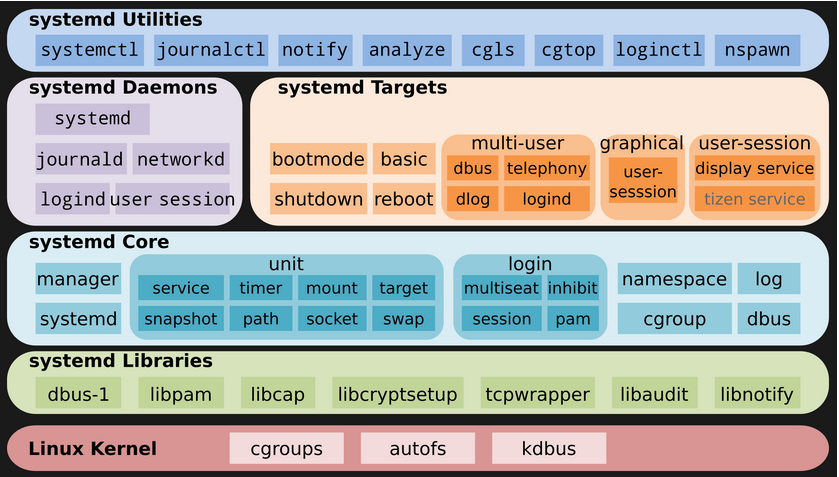
Exploring units:
vagrant@worker:/etc/systemd/system$ find . | grep nginx
./multi-user.target.wants/nginx.service
vagrant@worker:/etc/systemd/system$ sudo systemctl list-unit-files --type=service | grep nginx
nginx.service enabled enabled
Checking logs:
vagrant@worker:~$ sudo journalctl -u nginx.service --since=today
Nov 11 04:20:05 worker systemd[1]: Starting A high performance web server and a reverse proxy server...
Nov 11 04:20:05 worker systemd[1]: Started A high performance web server and a reverse proxy server.
Sample of nginx unit config:
[Unit]
Description=A high performance web server and a reverse proxy server
Documentation=man:nginx(8)
After=network.target nss-lookup.target
[Service]
Type=forking
PIDFile=/run/nginx.pid
ExecStartPre=/usr/sbin/nginx -t -q -g 'daemon on; master_process on;'
ExecStart=/usr/sbin/nginx -g 'daemon on; master_process on;'
ExecReload=/usr/sbin/nginx -g 'daemon on; master_process on;' -s reload
ExecStop=-/sbin/start-stop-daemon --quiet --stop --retry QUIT/5 --pidfile /run/nginx.pid
TimeoutStopSec=5
KillMode=mixed
[Install]
WantedBy=multi-user.target
~» file /home/n0kt/.config/systemd/user/dropbox.service
/home/n0kt/.config/systemd/user/dropbox.service: ASCII text
~» systemctl --user status dropbox.service
● dropbox.service - Dropbox as a user service
Loaded: loaded (/home/n0kt/.config/systemd/user/dropbox.service; enabled; preset: enabled)
Active: active (running) since Fri 2022-11-11 00:32:19 -04; 1min 23s ago
Main PID: 931791 (dropbox)
Tasks: 94 (limit: 18885)
Memory: 3.1G
CPU: 2min 3.058s
CGroup: /user.slice/user-1000.slice/user@1000.service/app.slice/dropbox.service
└─931791 /home/n0kt/.dropbox-dist/dropbox-lnx.x86_64-161.4.4923/dropbox
Runlevels:
vagrant@worker:/etc/systemd$ systemctl get-default
graphical.target
vagrant@worker:/etc/systemd$ sudo systemctl isolate poweroff.target
Connection to 127.0.0.1 closed by remote host.
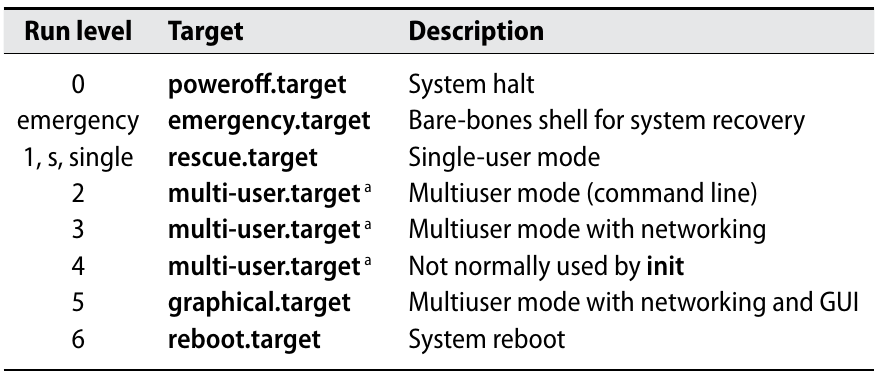
Controversies
- Problems with Opensource community and Linus
- “kerio” wanting to hire a hitman to kill Lennort https://logs.nslu2-linux.org/livelogs/maemo/maemo.20130215.txt