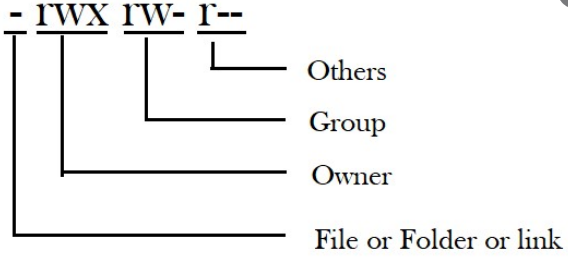Bash training - Day 1
Linux basics
Quick and simple intro to GNU/Linux.
Directories and files on Linux
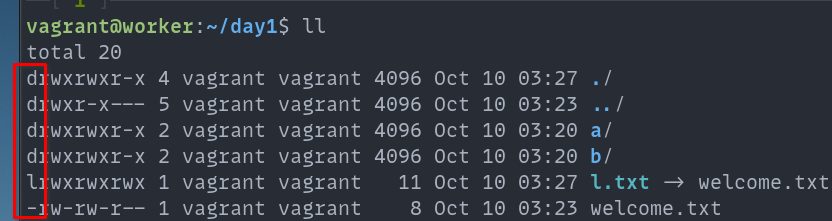
What type of files exist on Linux?
| Symbol | Meaning |
|---|---|
| - | Regular file |
| d | Directory |
| l | Link |
| c | Special file |
| s | Socket |
| p | Named pipe |
| b | Block device |
Linux filesystem:
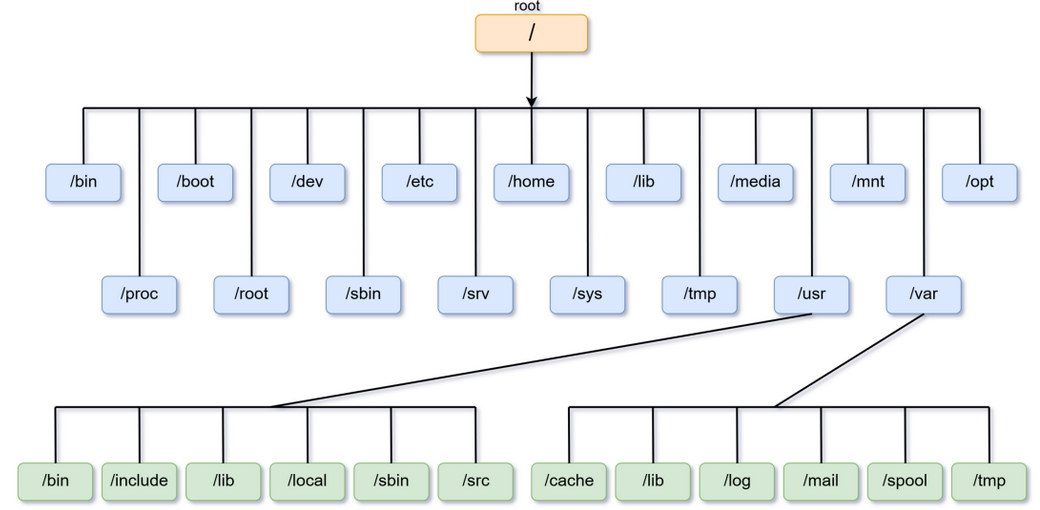
Comparing two directories:
$ diff -q a b
Files a/1.txt and b/1.txt differ
Only in b: 3.txt
Only in b: 4.txt
Only in b: 5.txt
Processes
Listing current processes
$ ps aux | head
USER PID %CPU %MEM VSZ RSS TTY STAT START TIME COMMAND
root 1 0.0 1.3 168756 13524 ? Ss 03:07 0:01 /sbin/init
root 2 0.0 0.0 0 0 ? S 03:07 0:00 [kthreadd]
root 3 0.0 0.0 0 0 ? I< 03:07 0:00 [rcu_gp]
root 4 0.0 0.0 0 0 ? I< 03:07 0:00 [rcu_par_gp]
...stripped...
$ file /sbin/init
/sbin/init: symbolic link to /lib/systemd/systemd
Own user processes:
$ ping google.com
PING google.com (142.251.0.102) 56(84) bytes of data.
64 bytes from cj-in-f102.1e100.net (142.251.0.102): icmp_seq=1 ttl=63 time=73.1 ms
^Z
[1]+ Stopped ping google.com
$ ps -L
PID LWP TTY TIME CMD
1805 1805 pts/0 00:00:00 bash
2702 2702 pts/0 00:00:00 ping
2703 2703 pts/0 00:00:00 ps
$ fg
# Press CTRL-C to finish ping
Users, Permissions and Onwership
Who am I?
$ id
uid=1002(bob) gid=1002(bob) groups=1002(bob),27(sudo)
$ whoami
bob
Can I read what is not mine?
$ ls -l private.txt
-rw-r----- 1 root root 3 Oct 10 04:46 private.txt
$ cat private.txt
cat: private.txt: Permission denied
Can I execute a file that has no execution permission?
$ cat hello.sh
#!/bin/bash
echo "Hello World!"
$ ./hello.sh
bash: ./hello.sh: Permission denied
$ chmod +x ./hello.sh
$ ./hello.sh
Hello World!
Structure of permissions:
Bash Introduction
Bash is a command language, it works as interactive and scripted.
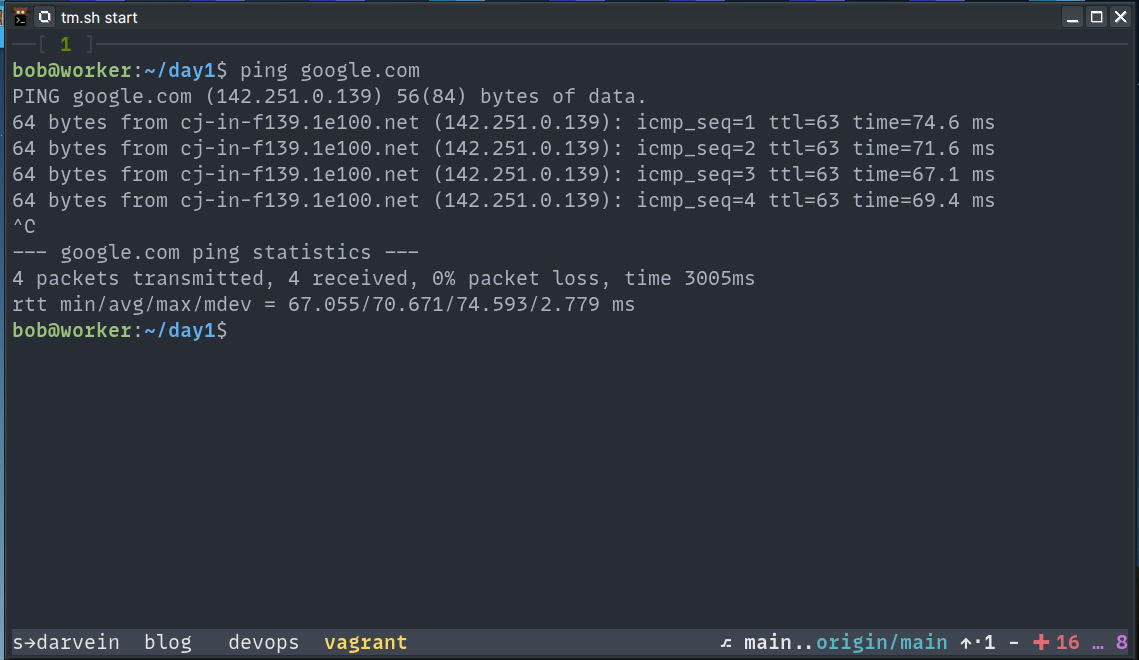
What shell are we using?
vagrant@worker:~$ ps $$
PID TTY STAT TIME COMMAND
1805 pts/0 Ss 0:00 -bash
Looking for help
$ help
GNU bash, version 5.2.0(1)-rc2 (x86_64-pc-linux-gnu)
These shell commands are defined internally. Type `help' to see this list.
Type `help name' to find out more about the function `name'.
Use `info bash' to find out more about the shell in general.
Use `man -k' or `info' to find out more about commands not in this list.
...stripped...
Help page for cd command:
$ help cd
cd: cd [-L|[-P [-e]] [-@]] [dir]
Change the shell working directory.
Change the current directory to DIR. The default DIR is the value of the
HOME shell variable. If DIR is "-", it is converted to $OLDPWD.
...stripped...
Quick description of a tool?:
$ whatis nmap bash youtube-dl whatis
nmap (1) - Network exploration tool and security / port scanner
bash (1) - GNU Bourne-Again SHell
youtube-dl (1) - download videos from youtube.com or other video platforms
whatis (1) - display one-line manual page descriptions
Review the full manual page: man bash
Binaries and built-in functions
Is it a builtin function or a binary?
$ type nmap
nmap is /usr/bin/nmap
$ type cd
cd is a shell builtin
Where are the binaries?
$ echo $PATH
/usr/local/sbin:/usr/local/bin:/usr/sbin:/usr/bin:/sbin:/bin:/usr/games:/usr/local/games:/snap/bin
Why is it important to check a binary?
$ ssh(){ echo "pwned ${1}"; }
$ ssh bob@localhost
# results?
$ type ssh
ssh is a function
...stripped...
$ whereis -b ssh
ssh: /usr/bin/ssh /etc/ssh
Customizing Bash
Change the bash prompt:
bob@worker:~$ export PS1="\w naruto $ "
~ naruto $ ls -ld tmp
drwxrwxr-x 2 bob bob 4096 Oct 10 05:14 tmp
~ naruto $ source .bashrc
bob@worker:~$
How to customize bash?
$ file .bashrc /etc/bash.bashrc
.bashrc: ASCII text
/etc/bash.bashrc: ASCII text
Essential tools you need to know
bob@worker:~$ whatis date ping ssh ss nmap ls mkdir find file grep cat head tail sudo history time vim
date (1) - print or set the system date and time
ssh (1) - OpenSSH remote login client
ping (8) - send ICMP ECHO_REQUEST to network hosts
ss (8) - another utility to investigate sockets
nmap (1) - Network exploration tool and security / port scanner
ls (1) - list directory contents
mkdir (1) - make directories
mkdir (2) - create a directory
find (1) - search for files in a directory hierarchy
file (1) - determine file type
grep (1) - print lines that match patterns
cat (1) - concatenate files and print on the standard output
head (1) - output the first part of files
tail (1) - output the last part of files
sudo (8) - execute a command as another user
history (3readline) - GNU History Library
time (1) - run programs and summarize system resource usage
vim (1) - Vi IMproved, a programmer's text editor
Some examples:
$ TZ=Ukraine date -d "+1 hours"
Mon Oct 10 06:54:34 Ukraine 2022
List of commands
$ id; date
uid=1002(bob) gid=1002(bob) groups=1002(bob),27(sudo)
Mon Oct 10 06:00:23 Bolivia 2022
$ id & date
[1] 7500
Mon Oct 10 06:00:31 Bolivia 2022
uid=1002(bob) gid=1002(bob) groups=1002(bob),27(sudo)
[1]+ Done id
$ mkdir -p tmp && cd tmp
~/tmp$
$ mkdir /root/tmp || echo "Nope!"
mkdir: cannot create directory ‘/root/tmp’: Permission denied
Nope!
$ echo $?
0